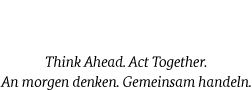User information
Monitor resolution
The website works best with a resolution of 1280x1024 pixels.
Downloading PDF files
To open the PDF documents available here you will need a PDF reader.
You can download it free here.
Download Adobe Reader
Download Nitro PDF Reader
Download Foxit Reader
Change font size
To change the font size, hold down the control key (CTRL) and use the scroll wheel on the mouse or hold down the control key (CTRL) and use the plus key (+) to increase the font size and the minus key (-) to reduce the font size.
Alternatively you can use your browser settings to change the font size. Your browser’s help menu will explain in more detail how to do this.
Search and search tips
The full text search can be found above the menu bar.
Search tips
- German ‘umlauts’ (ö, ä, ü) will be recognised.
- You can enter more than one search term.
- If your search returns no hits try a synonym or a variant spelling (e.g. with and without a hyphen, ‘s’ spelling and ‘z’ spelling).
- No distinction is made between upper and lower case.
Searching for a phrase or a name:
Put the phrase or name in inverted commas, e.g. "Chancellor Angela Merkel".
Video files
The embedded player can play .flv and .mp4 formats directly. All new video features will be available in .mp4 format only. Some other media features use .wmv and .mpeg2 formats. Higher resolution files can be downloaded.
Use the button on the player to switch subtitles on and off.
On our website you will also find embedded videos that have been uploaded to YouTube.